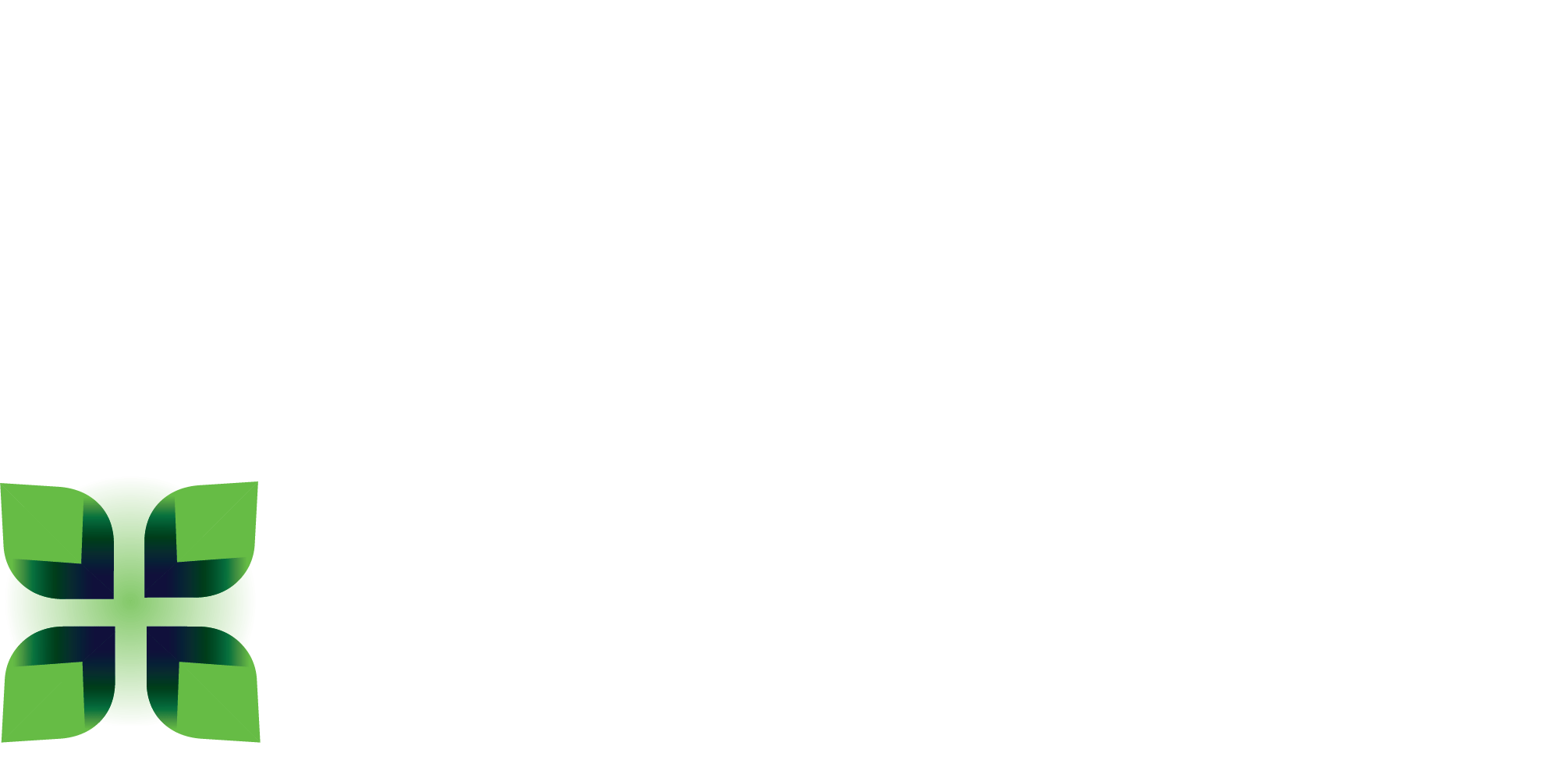Three out of four apple users use the default maps app. If your potential customer is trying to search your business on Apple Maps when in a rush… what happens if you don’t show up?
Customers looking for your address are generally needing this information in a hurry. They don’t have time to look you up online and then copy and paste that information onto the Map to then get directions.
With majority of our industry using an Apple device (Artikel and Swint, 2023), it’s important to utilise all that Apple has to offer to make life easier for our customers. Many businesses in New Zealand are losing out because they don’t have an Apple Maps account. To further push your visibility and increase customer accessibility, you NEED to create an Apple Map Business Profile.
Creating a business profile on Apple Maps is a lot quicker and simple than creating a Google MyProfile. Through Apple Maps, you will also appear on Apple CarPlay, Siri, Safari (on iPhone and iPad), and other Apple applications making it easier for your customers to find out important information about you, especially when on the move.
To claim your listing, you need an Apple ID. If you don’t have one already, this can be easily created.
All you need is:
- Your business name
- Address
- Contact (email, phone number)
- Opening hours
- Business categories
- Website URL
- Social media URLs
Apple gets its reviews from Yelp and Trip Advisor, so it’s important to take advantage of these as well. However, they have just released a new feature where map users can thumbs up or thumbs down businesses. It also shows whether businesses use ApplePay, and users can add photos of the business for other customers to see.
Apple is constantly updating and improving Apple Maps. So we will see further improvements in what is available for businesses and customers in the near future.
For help with claiming your listing or to find out more about Apple Maps, feel free to get in touch with us today.