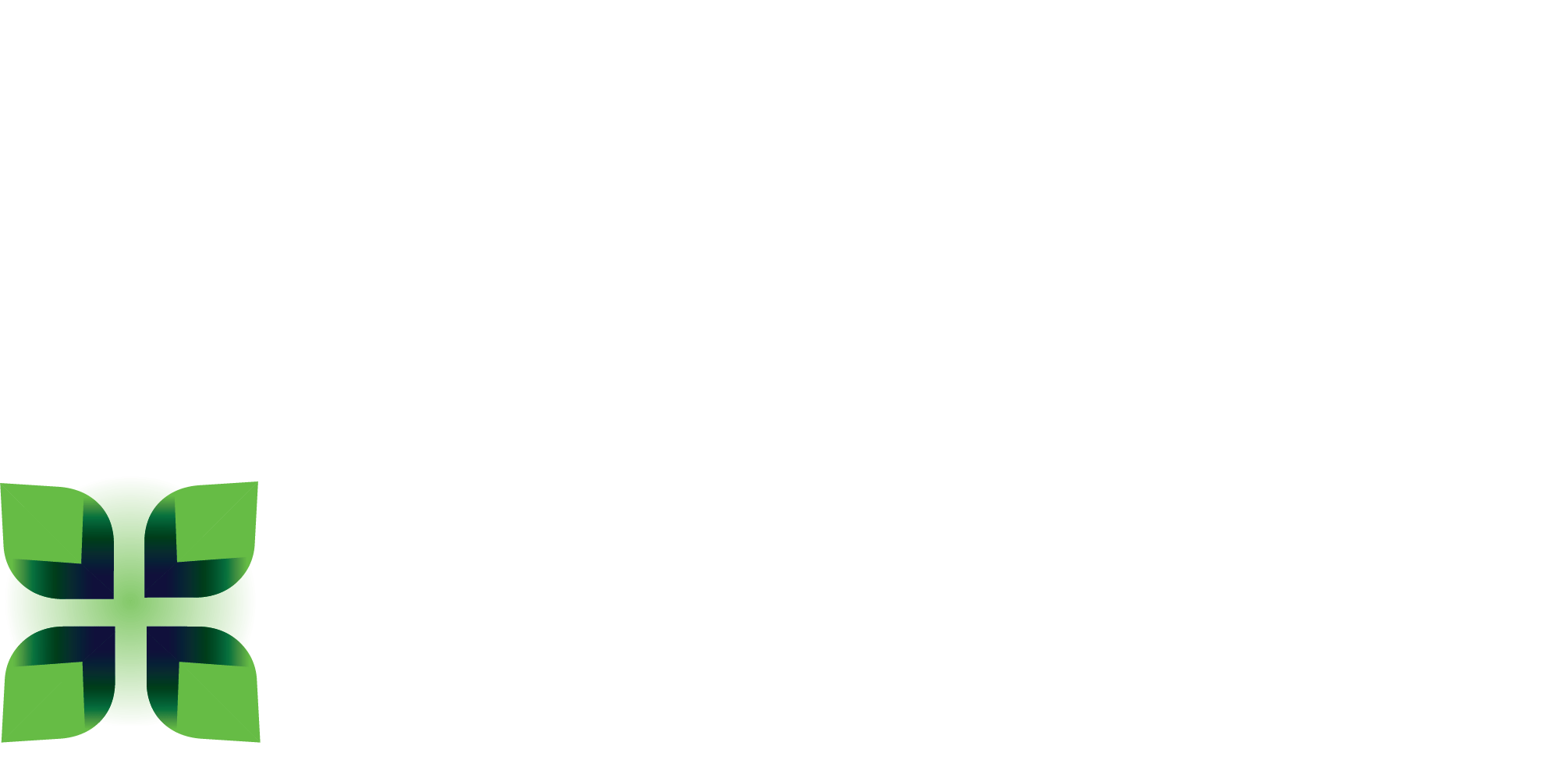In today’s digital landscape, where consumer attention is a precious commodity, effective communication is key to business success. Amidst a sea of marketing channels, email remains a powerful tool for connecting with your audience in a personal, targeted, and cost-effective manner. However, the true potential of email marketing can only be realised with the right tools.
Web-Based Email Marketing Tool
A good email marketing tool is not just a convenience—it’s a strategic asset that can propel your marketing efforts to new heights. Here are several reasons why it’s important to use an email marketing tool rather than sending emails manually through an email client like Outlook when reaching out to hundreds of clients:
Automation and Efficiency: Email marketing tools allow you to automate the process of sending emails to a large number of recipients. You can schedule emails to be sent at specific times, set up drip campaigns, and trigger emails based on certain actions or events. With an email marketing tool, you can automate repetitive tasks such as sending welcome emails, birthday greetings, or follow-up messages. This saves time, improves efficiency, and allows you to focus on crafting compelling content and strategy.
Segmentation and Personalisation: A good email marketing tool enables you to segment your audience based on demographics, behavior, or preferences, allowing you to deliver highly targeted and personalised messages. This increases engagement, relevance, and ultimately, conversion rates.
Analytics and Insights: Detailed analytics provided by email marketing tools allow you to track key metrics such as open rates, click-through rates, and conversion rates. These insights help you understand the effectiveness of your campaigns, identify areas for improvement, and make data-driven decisions.
Design and Branding: Many email marketing tools offer user-friendly design features and customizable templates that allow you to create visually stunning and on-brand emails with ease. This ensures consistency in your brand identity and enhances the overall user experience.
Compliance and Deliverability: A reputable email marketing tool takes compliance and deliverability seriously, ensuring that your emails adhere to anti-spam laws and best practices. This helps maintain your sender reputation and maximises the chances of your emails reaching recipients’ inboxes.
Scaling: Email marketing tools are designed to handle large volumes of emails and scale with your business as it grows. Whether you’re sending emails to hundreds, thousands, or even millions of recipients, these tools can handle the workload efficiently and reliably.
Empower Your Marketing Strategy
Investing in a good email marketing tool is not just an expense—it’s an investment in the success and growth of your business. By leveraging the capabilities of a reliable and feature-rich tool, you can streamline your marketing efforts, engage your audience effectively, and achieve your business objectives with confidence.
Email Marketing Tools Comparison
There are several popular email marketing tools that are widely used by small businesses due to their user-friendly interfaces, affordability, and robust features. Here are some of the most used ones:
Mailchimp: Mailchimp is one of the most popular email marketing platforms, known for its ease of use and comprehensive features. It offers customisable email templates, audience segmentation, automation workflows, and detailed analytics. Mailchimp also provides a free plan for users with smaller email lists under 500 contacts.
https://mailchimp.com/
ActiveCampaign: ActiveCampaign is a comprehensive marketing automation platform that offers email marketing, automation workflows, CRM integration, and lead scoring capabilities. It provides features such as drag-and-drop email design, advanced segmentation, behavioural targeting, and detailed analytics. ActiveCampaign is known for its powerful automation features and personalised customer experiences.
https://www.activecampaign.com/
Zoho Campaigns: Zoho Campaigns is part of the Zoho suite of business tools and offers email marketing solutions for small businesses. It provides features such as customisable email templates, contact management, automation workflows, and A/B testing. Zoho Campaigns also integrates seamlessly with other Zoho applications, making it convenient for users who already use other Zoho products.
https://www.zoho.com/campaigns/features.html
MailerLite: MailerLite is an intuitive email marketing platform that offers a wide range of features tailored to small businesses. It provides drag-and-drop email builders, customisable templates, automation workflows, and advanced segmentation capabilities. MailerLite also offers features such as landing page creation, pop-up forms, and A/B testing. It is known for its user-friendly interface, affordability, and excellent customer support, making it a popular choice for small businesses looking to engage with their audience effectively through email marketing.
Campaign Monitor: Campaign Monitor is known for its intuitive interface and powerful features designed for small businesses. It offers drag-and-drop email builders, personalisation options, automation workflows, and detailed reporting. Campaign Monitor also provides customisable templates and integrations with other popular platforms.
https://www.campaignmonitor.com/
AWeber: AWeber is a reliable email marketing tool that offers features such as email automation, subscriber segmentation, customisable templates, and analytics. It is known for its user-friendly interface and excellent customer support, making it a popular choice for small businesses and entrepreneurs.

The full comparison is here: https://www.capterra.com/compare/79367-110228-136603-253223/ActiveCampaign-vs-MailChimp-vs-MailerLite-vs-Zoho-Campaigns
Why not use a WordPress plugin instead?
To differentiate between using a web-based email marketing tool and a WordPress plugin for email marketing, we already discussed about the Email Marketing Tools key features, now let’s look at the key aspects WordPress Plugin for Email Marketing:
Ease of Use:
- Direct integration within your WordPress dashboard can simplify management for those already familiar with WordPress.
- Often more straightforward to set up for users who are primarily managing their marketing within WordPress.
Customisation:
- Provides the ability to customise email marketing efforts to fit the specific theme and style of your WordPress site.
- Plugins can be tailored with additional code or third-party extensions to fit unique needs.
Cost-Effectiveness:
- Many plugins offer free versions with basic features, making them a good option for small businesses or blogs with limited budgets.
- Paid versions are usually available with additional features, often at a lower cost than web-based tools.
Limitations:
- Might lack some advanced features and scalability offered by dedicated web tools, such as comprehensive analytics and complex automation.
- The performance can be affected by WordPress updates or conflicts with other plugins, requiring more frequent maintenance and troubleshooting.
Control and Ownership:
- Data and content are stored directly on your WordPress site, giving you more control over your information.
Self-hosted WordPress plugins for email marketing comparison
There are several popular self-hosted WordPress plugins for email marketing that are widely used by small businesses due to their user-friendly interfaces, cost, and robust features. Here are some of the most used ones:
- MailPoet:
Description: MailPoet allows you to create and send newsletters directly from your WordPress dashboard. It integrates with WooCommerce for automated emails and offers features like drag-and-drop editors and subscriber management.
https://www.mailpoet.com/ - Newsletter:
Description: A comprehensive plugin for creating, sending, and tracking newsletters within WordPress. It offers features like automated campaigns, subscriber segmentation, and detailed analytics.
https://www.thenewsletterplugin.com/ - FluentCRM:
Description: FluentCRM is a complete email marketing automation tool that runs within WordPress. It allows for managing email campaigns, user activity tracking, list segmentation, and automation of email sequences. It also integrates with various WordPress plugins.
https://fluentcrm.com/ - Mail Mint:
Description: Mail Mint is designed to be a powerful email marketing solution directly integrated with WordPress. It provides features such as automated workflows, detailed analytics, and easy-to-use campaign builders, making it suitable for users who want an all-in-one solution.
https://getwpfunnels.com/email-marketing-automation-mail-mint/
Comparison
Feature | MailPoet | Newsletter | FluentCRM | Mail Mint |
Integration with WooCommerce | Yes | Limited | Yes | Yes |
Automation | Yes | Yes | Yes | Yes |
Ease of Use | User-friendly drag-and-drop editor | Intuitive UI | User-friendly UI with detailed guides | Intuitive and straightforward |
Analytics | Basic analytics | Detailed analytics | Comprehensive analytics | Detailed and insightful analytics |
Segmentation | Yes | Yes | Advanced segmentation features | Yes |
Pricing | Free and paid plans | Free with premium add-ons | Free and paid plans | Free and paid options available |
Integration with Other Plugins | Moderate | Moderate | Extensive integration capabilities | Moderate integration options |
Support and Documentation | Good | Good | Excellent | Good |
Key Considerations
- MailPoet is ideal for users who want seamless integration with WooCommerce and a simple interface for creating newsletters.
- Newsletter provides a comprehensive solution with strong analytics and segmentation capabilities, suitable for those looking for detailed subscriber insights.
- FluentCRM offers advanced features, especially in automation and integration with other WordPress plugins, making it ideal for more complex marketing strategies.
- Mail Mint combines ease of use with robust features, making it suitable for users looking for a straightforward yet powerful solution integrated with WordPress.
Choosing the right plugin depends on your specific needs, such as the level of automation, integration requirements, and budget. Each of these plugins offers a unique set of features tailored to different marketing goals.
Contact us and we will guide to choose the right solution for your needs.